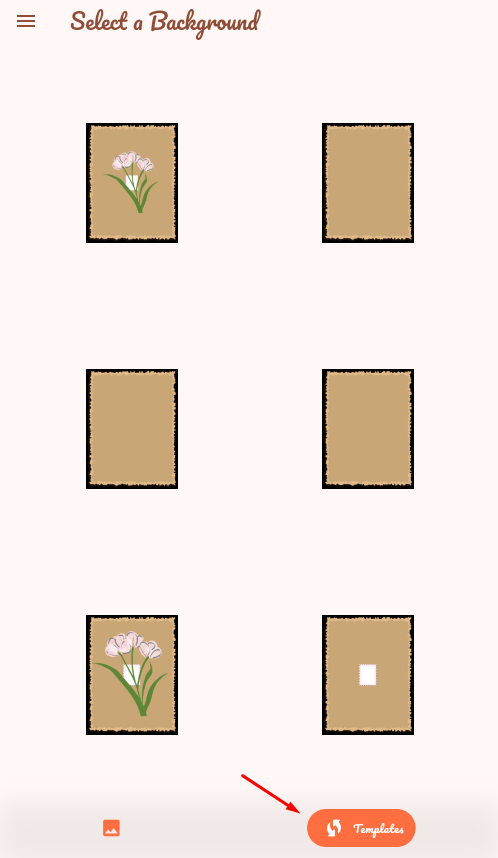Basic Usage
The basic usage of the application is to
> Select a background image
> Place stickers or text on them
> Save the image
> Print the image
> Use them on your journal
First select a background image
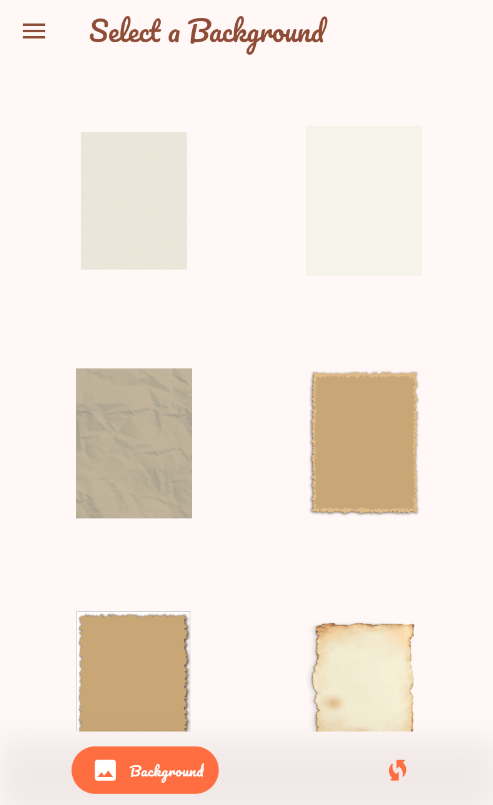
Pick a sticker by clicking the sticker button
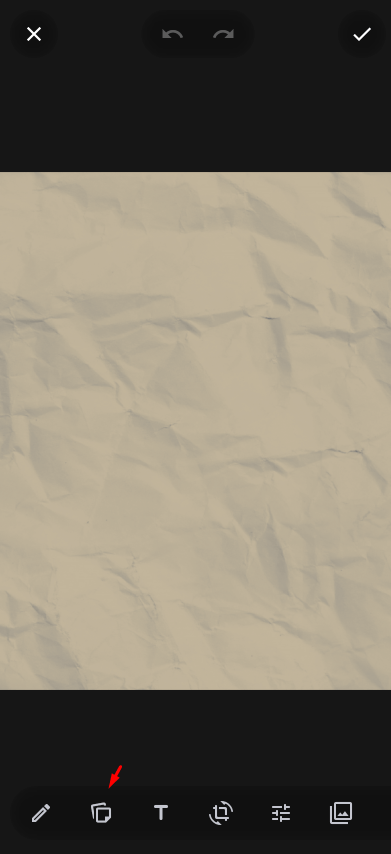
Choose the sticker you want
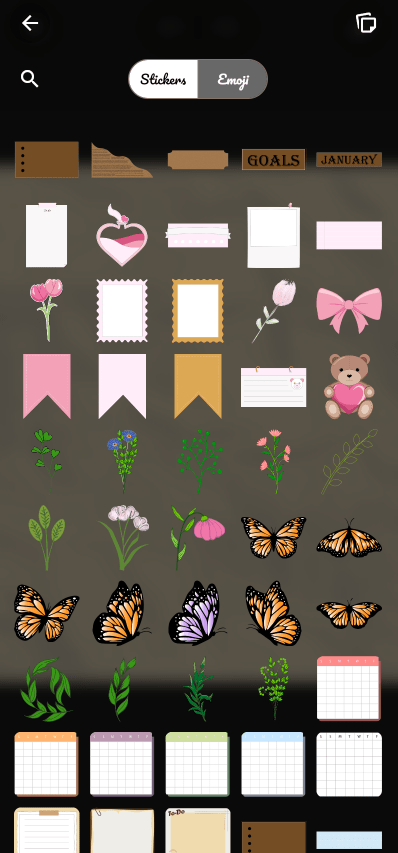
You can rotate or resize the sticker by pinching or rotating your fingers
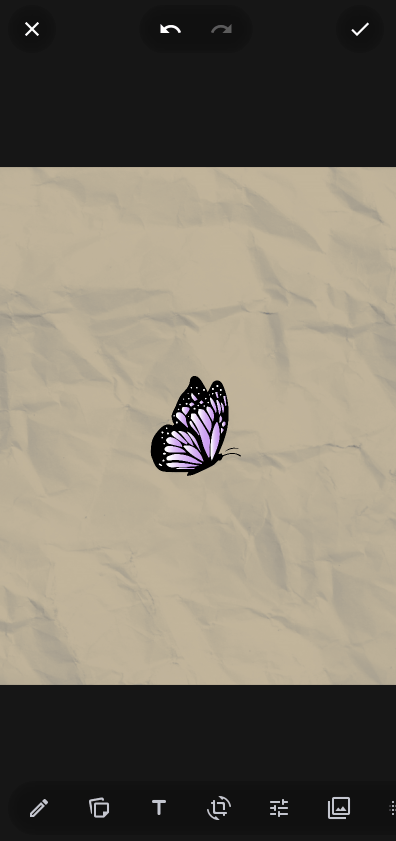
To reorder the different layers, click this button
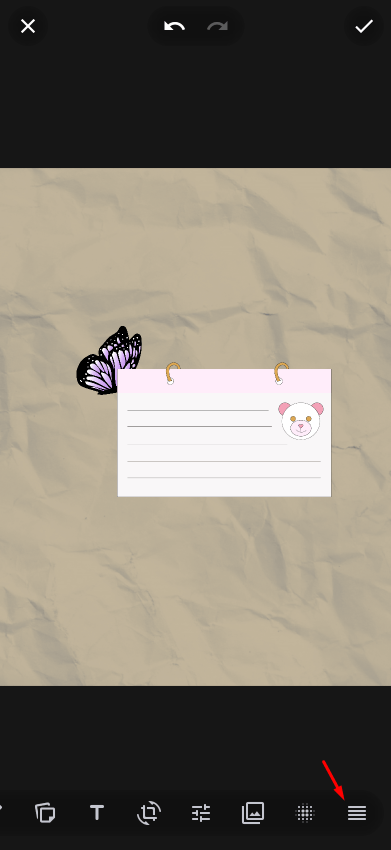
Press the side and move up or down to reorder it
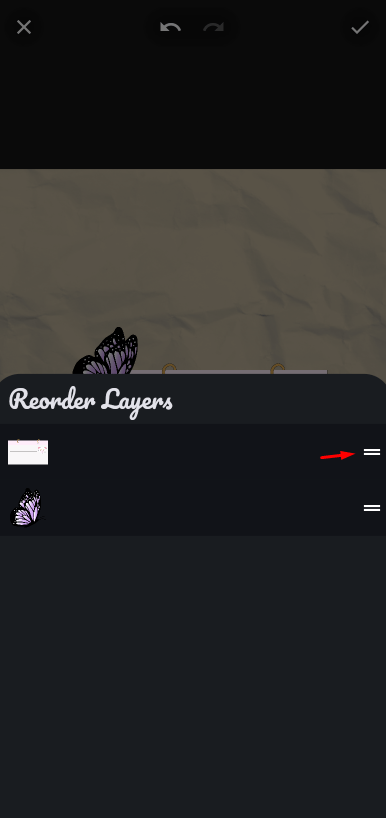
That should reorder the images properly, now you can press ok, and save the page you just created. Then you can print the image and use it in your journal.
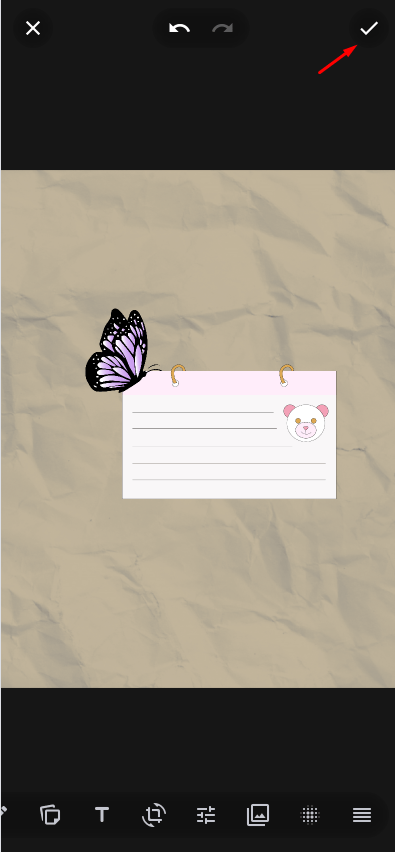
We've also provided some useful starting point as template