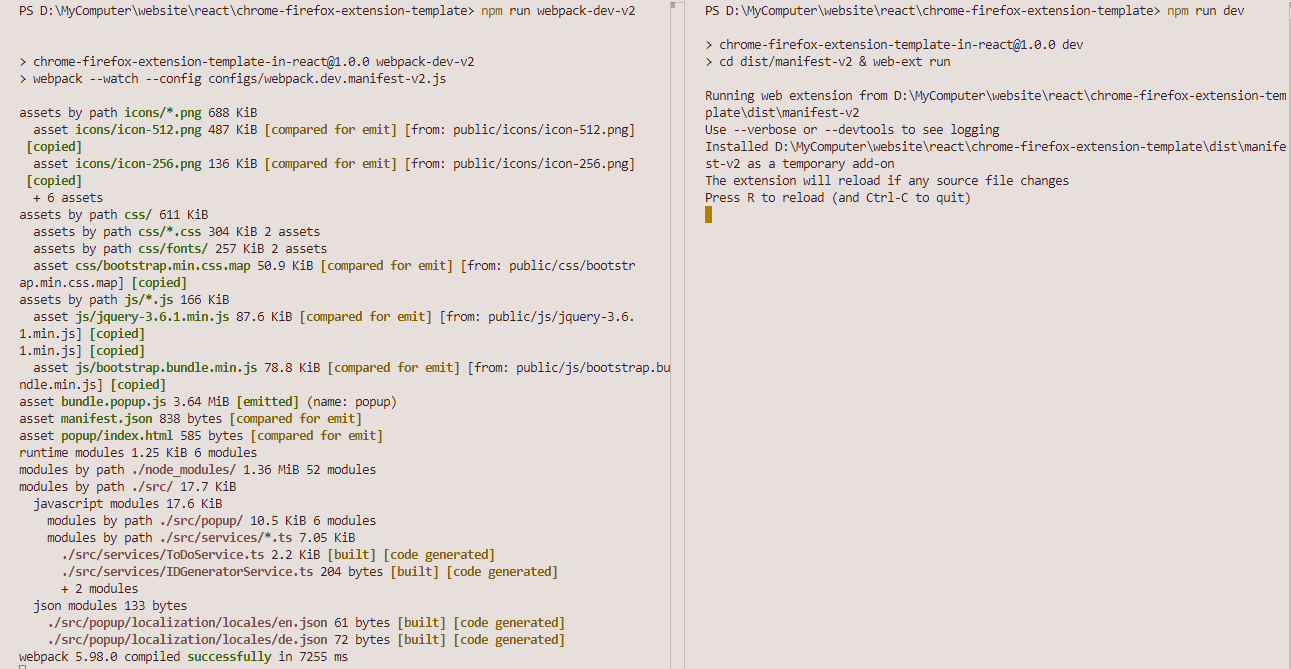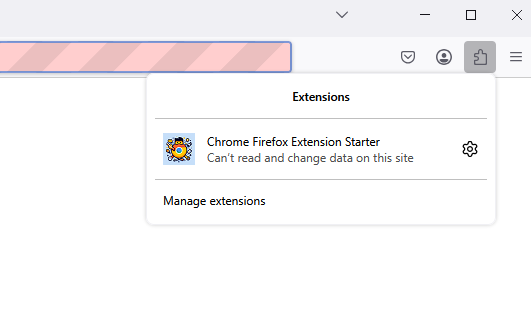Installation
- Unpack the zip file.
- Go inside the folder and open a command prompt or terminal.
- Run
npm install - You are now good to go
Starting development server
Before we start the server the main part that is useful to know is that there are 2 different manifests. Manifest v2 is used for developing for firefox and manifest v3 is for chrome & chromium base browsers.
Chrome or chromium based browsers (manifest v3)
Run this command to compile code with manifest v3.
npm run webpack-dev
Now go to chrome extension settings and enable developer mode and load the extension
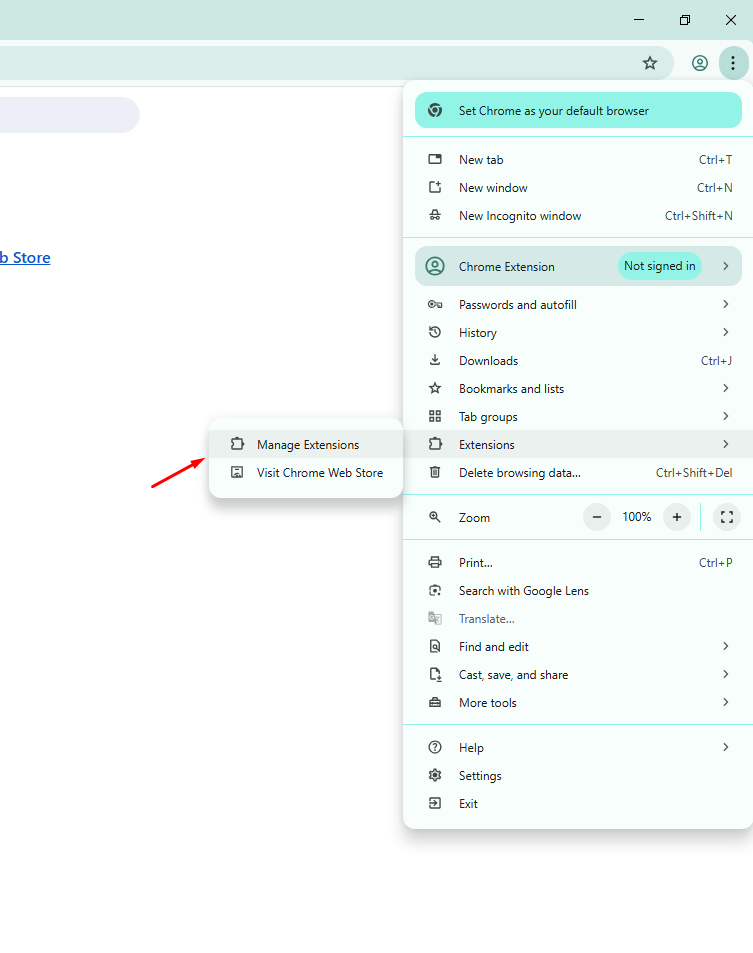
Turn on developer mode
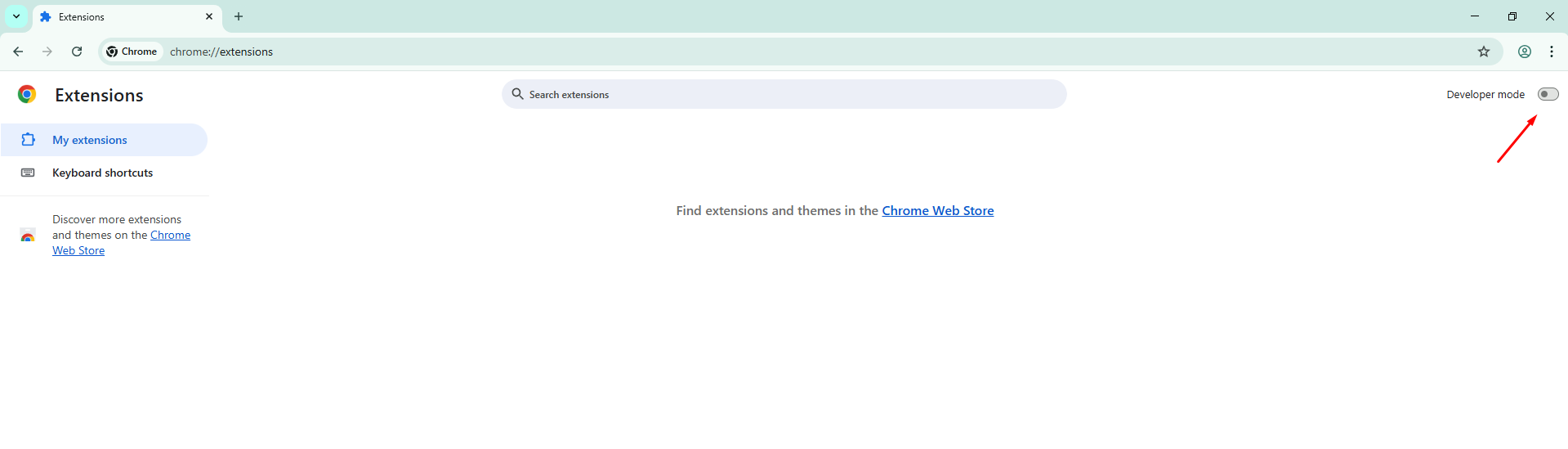
Click the load unpacked button
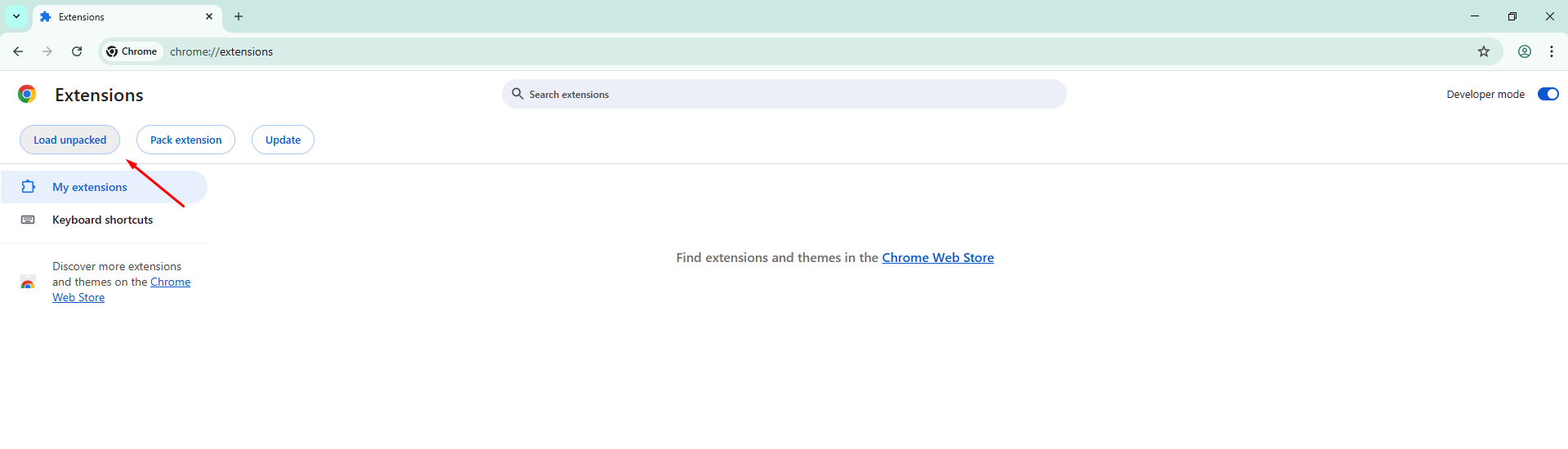
Browse to the dist/manifest-v3 folder and select it
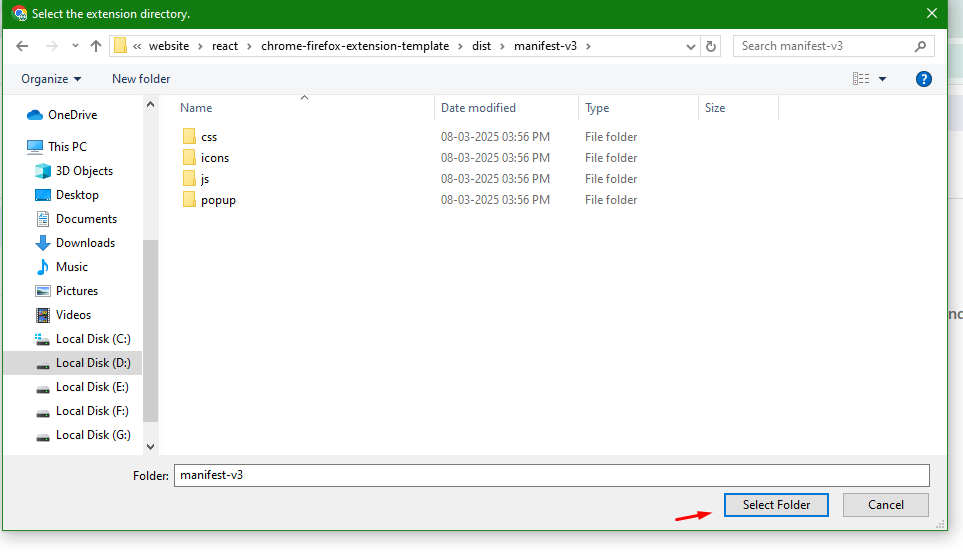
The extension should be loaded
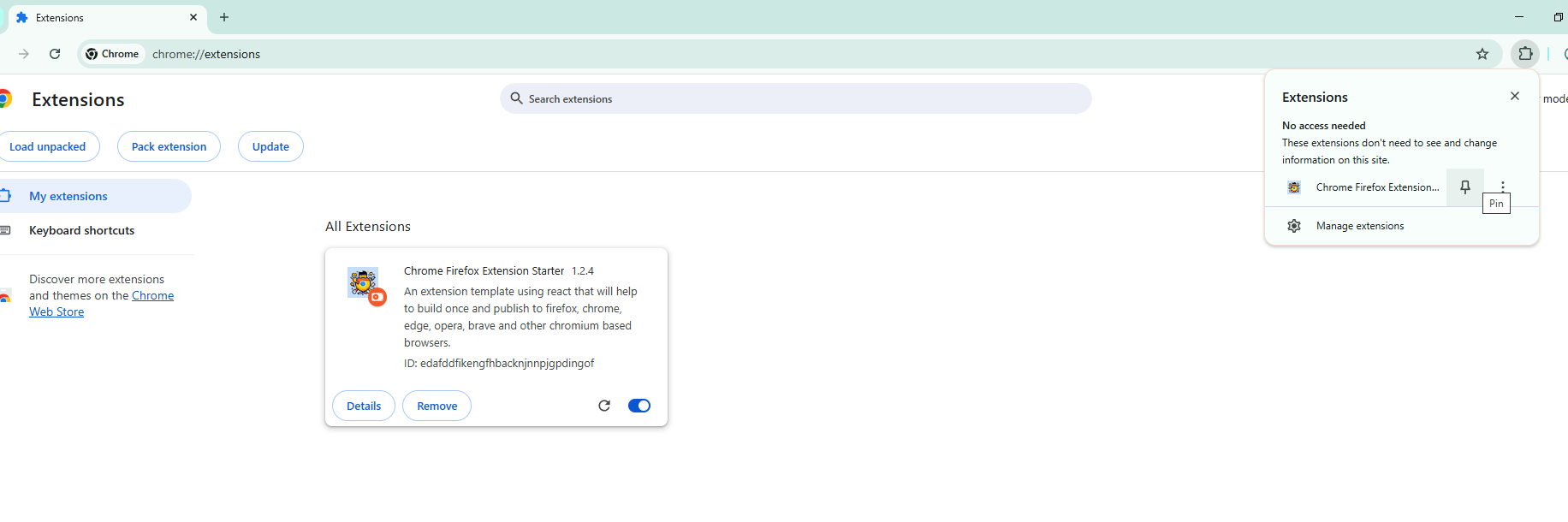
Remember to reload the extension every time the code is generated
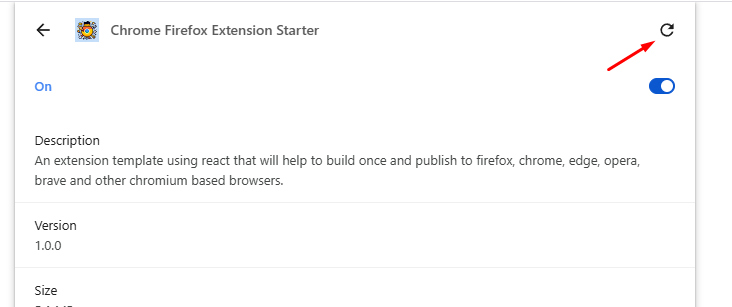
Firefox (manifest-v2)
For firefox you'll need to run 2 different commands, one to compile the code with manifest v2 and another to run the compiled code in firefox
To compile the code for manifest v2 run this command in a command shell. This command will generate the manifest v2 code and keep watch on code changes and recompile automatically
npm run webpack-dev-v2
In another shell run this command to launch a firefox window that loads the compiled code
npm run dev